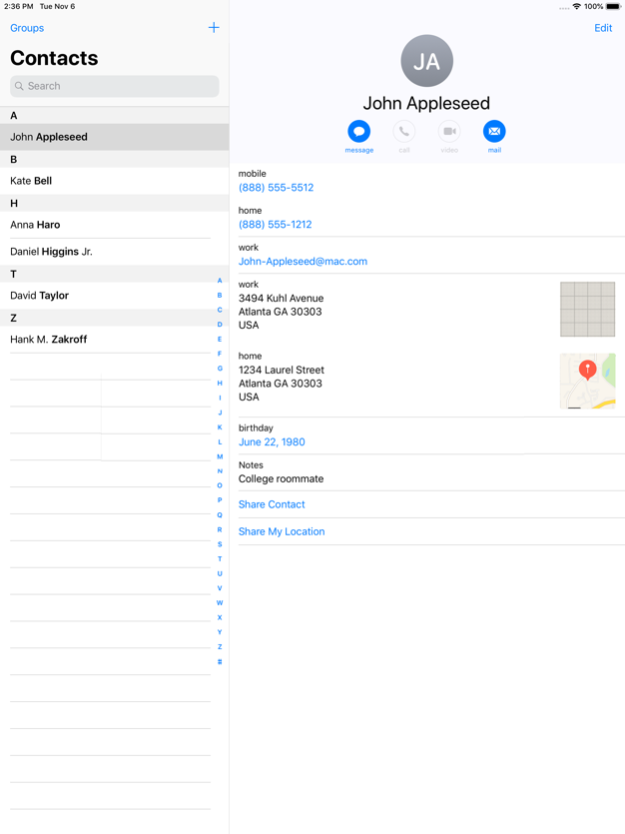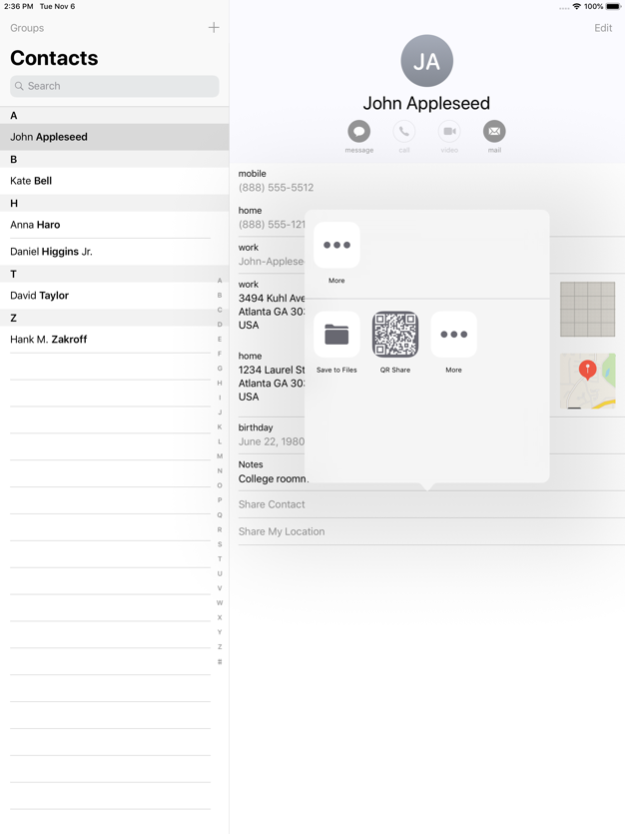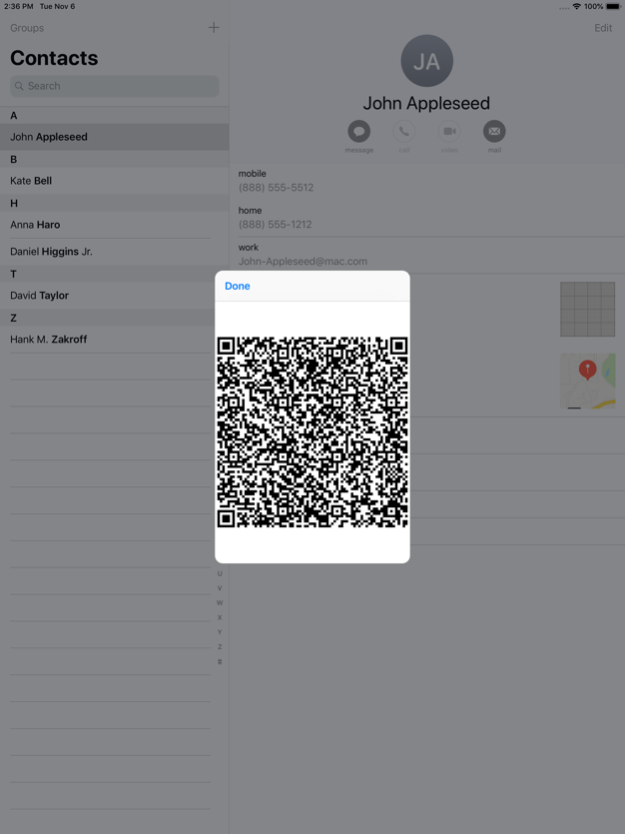QShare
Continue to app
Free Version
Publisher Description
Easily and quickly share your contacts with people around you.
Just let them point their camera at your phone, they don't need to install anything.
Easily share your contacts with people around you.
Just let them point their camera at your phone, they don't need to install anything**.
+ Share your own profile
+ Share your contacts
+ Share links of your browser
+ Share an email address
+ Share a selected phone number
+ Share the content of your clipboard
+ Share any text
+ Share locations
+ Share your apps
+ Share any URL
+ Share notes
+ Share anything that conforms to URIs or text
The above feature-list works between any devices**, no internet connection required, no bluetooth required, no wifi required.
Did you ever meet some friend, stranger, or coworker and wanted to quickly give them your contact information, or share a webpage? Now it is just two taps away, even if you are not connected to them in any social network.
In upcoming versions you will be able to:
* Share your documents
* Share your events
* Share your files
* Share your music
* Share your movies
* Share your photos
… all by showing the person near you the generated QR-Code to the resource.
App extension works in many contexts: Whenever an app allows you to share things, QShare will likely offer an option to share.
** The app creates so called QR-Codes on the fly, modern phones can read them just by opening the builtin camera. Older phones might need a special QR-code reader app, iOS 12 comes with this functionality out of the box.
About QShare
QShare is a free app for iOS published in the Chat & Instant Messaging list of apps, part of Communications.
The company that develops QShare is Pannous. The latest version released by its developer is 1.0.
To install QShare on your iOS device, just click the green Continue To App button above to start the installation process. The app is listed on our website since 2024-04-26 and was downloaded 1 times. We have already checked if the download link is safe, however for your own protection we recommend that you scan the downloaded app with your antivirus. Your antivirus may detect the QShare as malware if the download link is broken.
How to install QShare on your iOS device:
- Click on the Continue To App button on our website. This will redirect you to the App Store.
- Once the QShare is shown in the iTunes listing of your iOS device, you can start its download and installation. Tap on the GET button to the right of the app to start downloading it.
- If you are not logged-in the iOS appstore app, you'll be prompted for your your Apple ID and/or password.
- After QShare is downloaded, you'll see an INSTALL button to the right. Tap on it to start the actual installation of the iOS app.
- Once installation is finished you can tap on the OPEN button to start it. Its icon will also be added to your device home screen.